Everyone, one day, have needed to read a file on the go or to save it locally after receiving it by email. But how to do if you doesn't have a laptop with you ? This is where FileStore comes in !
"FileStore : File Explorer" is an awesome file explorer available for your iPhone, iPad and iPod Touch on the App Store ! Read, manage and share your files directly on your device without the need of a computer, and with style !
Here is the description of the application in the App Store :
FileStore is an advanced file explorer for iPhone, iPad and iPod Touch.
You can manage, read and transport your files with an ease never seen before.
For doing this before, you had to take with you your laptop and eventually an USB key, but now only your iPhone is needed !
Features (summary at the first app launch with a mini tutorial):
***ADD FILES / FOLDERS IN FILESTORE***
For this, 3 possibilities are available :
- With iTunes : Open the menu of your device, go the the « Apps » section, select the application « FileStore » in the list and drag / drop your documents
- From another application : if this application support documents sharing, click on the « Share » button and select « FileStore » in the list. Your document will automatically be added to the application and opened !
- From the web server included in FileStore : Open the side menu and select « Web Server », start it and in the web browser of your computer / tablet / smartphone, type the address shown in FileStore and drag / drop your documents (your 2 devices must be connected to the same network for this to work !)
***FILES***
- Read most of your files (other files extensions will be supported in the future, don’t hesitate to send us a demand for an extension that you absolutely need with the form included in FileStore !)
- Music Player specifically crafted for FileStore : have fun while listening to your favorites songs with a nice looking player and full of options !
- Take photos and videos directly from FileStore !
- Manage your files / folders with the options menu, accessible from a long press on your file / folder (you can do the following things from this menu : rename, copy / move, delete, open in another application, share on the cloud, protect)
***PROTECTION***
Because security is an essential subject today, FileStore allow you to block the access to your documents using Touch ID (if your device support it) or using password. This include the access to the document, the options, etc…
You can also lock the launch of FileStore, this also include blocking the app screenshot in the multitasking screen !
***CUSTOMISATION***
Customisation is a key point of FileStore ! You can change the FileStore theme, the blur type of the side menu, alerts and music player, etc…
***3D TOUCH***
FileStore support Quick Actions of 3D Touch, this means that you can hard press on the home screen icon to reveal these options :
- Open the Web Server page
- Open the Security Options page
- Open the FileStore Settings page
- Open the Contact page
"Peek & Pop" support :
- For a folder : preview the content of the folder without opening it
- For a file : preview the file without opening it (for the moment, only the photos, videos and musics are supported. For the other formats, the « Peek » gesture will show the file name and the « Pop » gesture will open the file)
- Pop (press even deeper) on your screen to open the file in FileStore
- If a file or a folder is protected by Touch ID or by password, the « Peek » gesture will show that a protection is active and the « Pop » gesture will show the authentication screen. The preview is not showed in this configuration for security purpose
***QUESTIONS, ASKING FOR SUPPORT***
You have a question about a feature ? Go to the « Help » menu that include several questions / answers !
Have you got questions, an issue that you want to share with us, do you want that FileStore support another language or a new file extension ? Go to the « Contact » menu included in the application which allow you to directly contact us !
You can also follow us on Twitter by going to the « About » menu !
What are you waiting for ? Get you hands on FileStore !
Here is the screenshots of the application in the App Store :
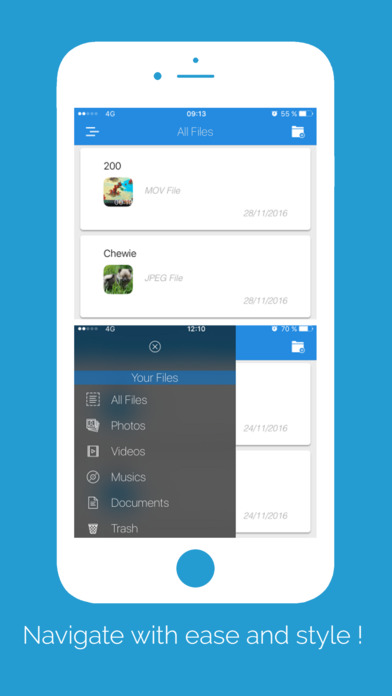
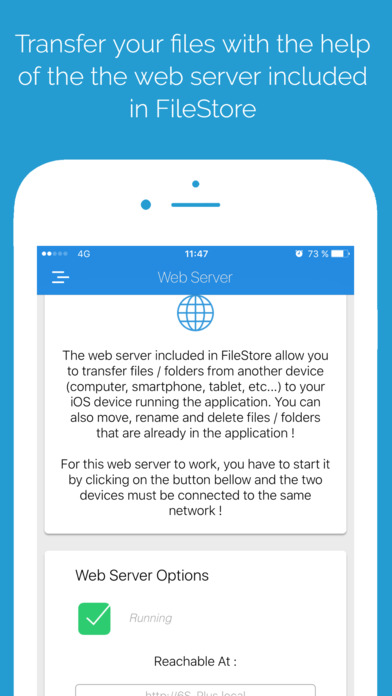
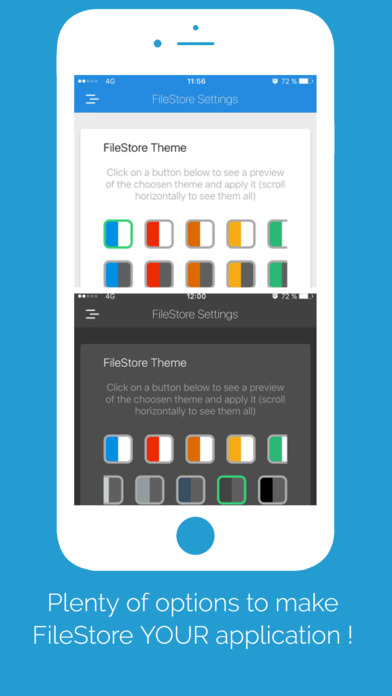
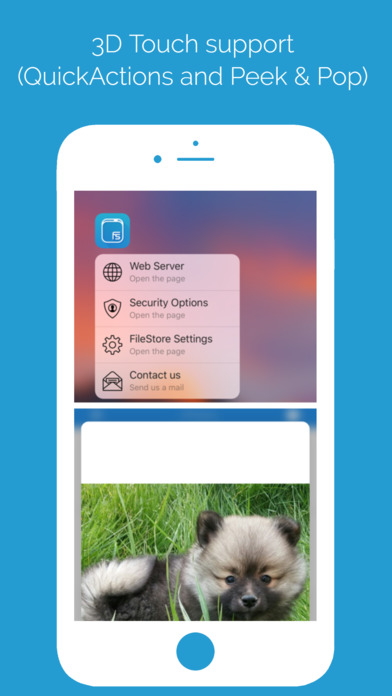
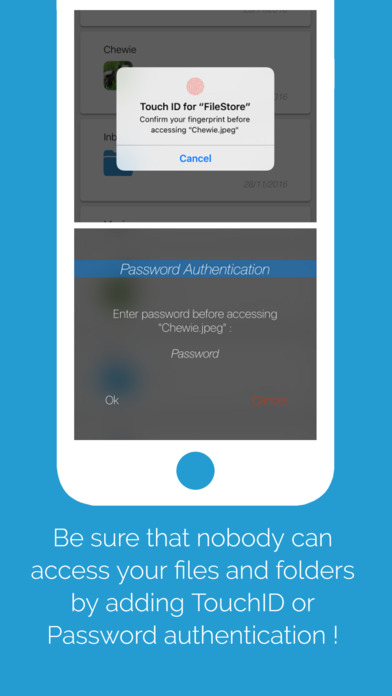
How to get FileStore ?
Simply head over to the App Store, go to the "Search" tab and tap "FileStore". You can also click the button bellow to directly open the App Store to the FileStore page !
Don't forget to tell us what you think about FileStore by leaving a review on the App Store ;)